Using Scatter Plot To Visualize Solution Space In MATLAB
I have a cost function of 3 parameters, whose solution space is discontinuous and should have local minimums. In order to observe the space to get a grasp of how swampy the space is, I plot a scatter plot of many points in the solution space, and each point’s color indicates its value. Following this video, I also plot a slice to visualize the values in that slice. Here are the code and the plots.
% create scattered plot to visualize the solution space
% create the meshgrid
x = [-6:0.05:-4];
y = [-1:0.05:1];
z = [12:0.05:14];
[X,Y,Z] = meshgrid(x, y, z);
% C stands for color, and stores the value of the cost function at each point
C = X;
for i = 1:size(x,2)
for j = 1:size(y,2)
for k = 1:size(z,2)
C(i, j, k) = costFunction([x(i), y(j), z(k)], extraParameters);
end
end
end
% plot scatter plot
figure();
scatter3(X(:),Y(:),Z(:), 3, C(:), 'filled') % each point is of size 3 and is filled
axis equal;
% plot a slice of of the solution space
figure();
h = slice(X,Y,Z,C,[],[],13.3);
h.FaceColor = 'interp';
h.EdgeColor = 'none';
axis equal;
The scatter plot:
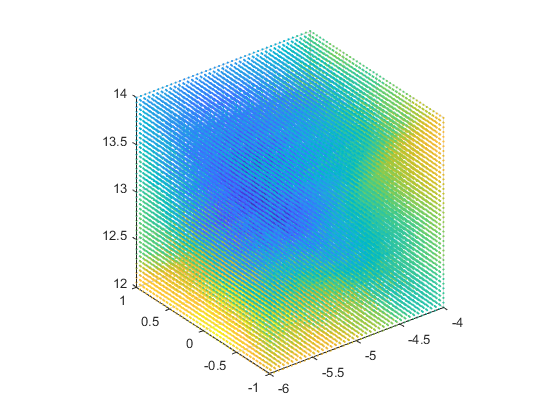
The slice plot:
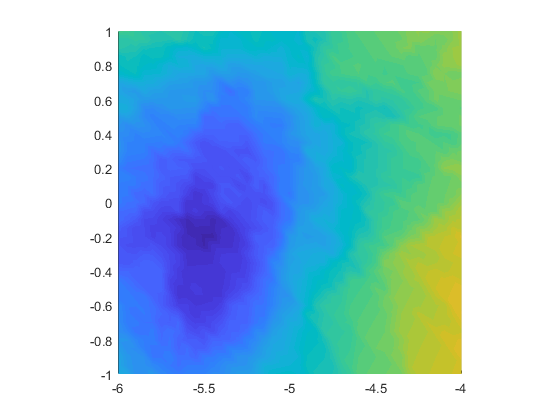
The darker blue area is where the minimum lies. This helps us visualize that the solution space is generally continuous, with some local minimums here and there.
